How to Create a WAX Wallet Address Using Bloks.io

Last week we showed you how to create a WAX wallet address where you control the private keys using anchor wallet. Using anchor has a $1.99 USD fee associated with it (which is worth it IMHO). But there is another way where the only costs involved are resources (RAM, NET, CPU). And that way is by using the wallet site bloks.io.
Your first task is to create two brand new EOS private keys and public keys (The WAX blockchain uses the same underlying code as EOS which is why this works). There are several ways to accomplish this task. The simplest is by visiting EOS Authority’s web based key generator. Their recommendation is to run the page on an incognito or private browsing tab. Doing this would avoid having the keys stored in a cache file somewhere on your machine. You could even unplug your computer from the network (or turn off WiFi if you are on a laptop) and still use this web page.
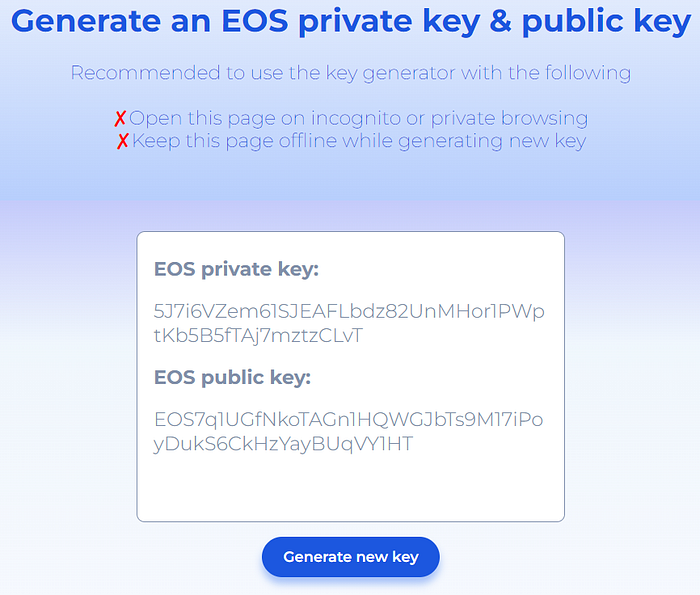
If you are concerned about the security of your key pairs, you can download and use eoscafe’s Offline EOS Key Generator. They offer versions for MacOS, Linus, and Windows. To verify that your key pair is genuine and working together, you can use eosauthority’s Offline Private Key Check.
However you decide to generate your new key pairs, you need to write them down and label them. Open up a text editor (notepad, Word, Google Docs, etc.).
Generate a set of keys, copy them, and paste them into your document. Label this set “Active Key Pair”.
Generate a second set of keys, copy them, and paste them into the same document. Label this set “Owner Key Pair”.
At the top, write down the new wallet address name you just created.
Leave this document open until the very last step in this article.

Now that you have your two key pairs generated and written down, lets create the new wallet address.
Log in to bloks.io using your current web wallet address (xxxxx.wam) by clicking on “login” at the top right of the page.
Open the create account tab of bloks.io
The first thing you will notice is a yellow box with a link to a site to generate new key pairs. This site (EOSKEY.IO) is down, which is why we used the site above.
Type in a name for your new account. Note: it must be 12 characters long. If the name you have chosen is already in use, a red warning note will appear. Keep trying until you find an unused name that you like.
Next you are asked to input the New Accounts Public Owner Key and it gives the example PUB_K1. PUB_K1 keys are the new format for public keys and are interchangeable with the old format.
Copy the public key from the group that you labeled “Owner Key Pair” above. Note, the public key will start with “EOS” and paste it into the box on the bloks site.
Repeat the step above but use the public key from the “Active Key Pair” in your document.
The default amounts of WAX to be staked to your new address are pre-filled (0.2 for NET, 0.2 for CPU, and 3,000 bytes of RAM). In total this should come out to less than 2 WAX ($0.22 at today’s rates).
Click “Create Account”
You now have a brand new WAX wallet address with private keys known only by you.
In order to use your new address, you have to import it into a wallet. Anchor is probably your best bet.





The final step in this whole process is to print your document with the key pairs you created and store it somewhere safe. You will need these keys if you ever loose access to your wallet.
If you are prone to losing things, you could save the document to your computer or the cloud, but know that it is more vulnerable this way.
To read all our articles, be sure to follow us here, on Twitter, an on Telegram.

Written by subterranean for the Wizards Guild
